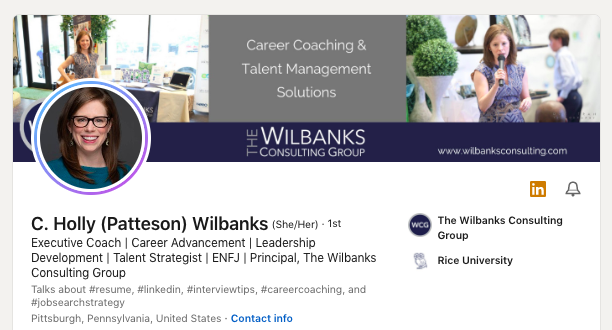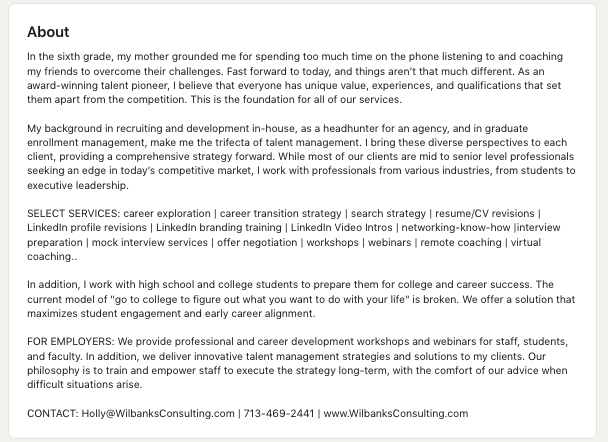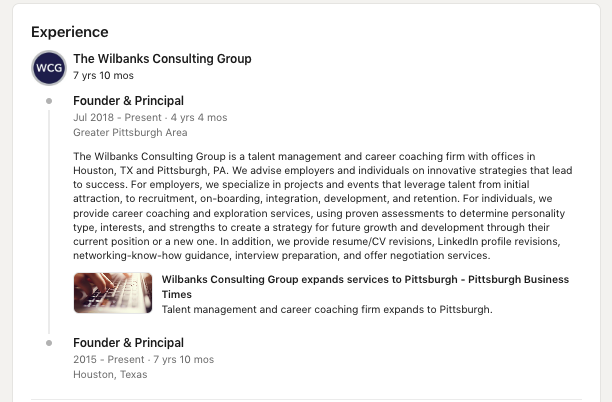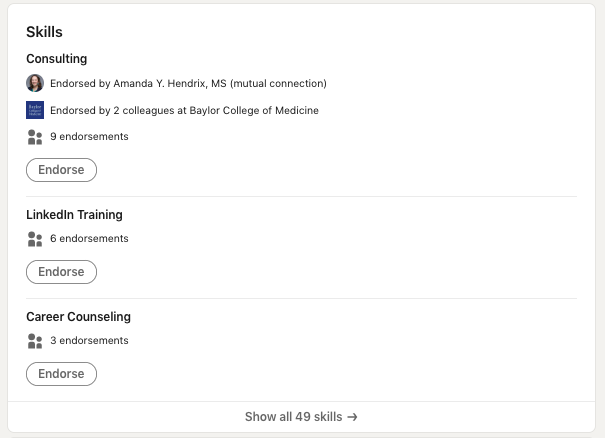Jennifer Got A Job Using LinkedIn…You Can Too!
LinkedIn is a powerful tool. It connects us to colleagues, clients, and potential employers while providing up-to-date information and business news. Perhaps one of the strongest uses for LinkedIn is its ability to advance personal networks and create new connections. “According to HubSpot, 85% of jobs are filled through networking. In fact, according to CNBC, 70% of jobs are never published publicly.” [Apollo Technical, Networking]
This very statistic was realized for Jennifer. After updating her LinkedIn profile and ensuring she highlighted keywords and skills, Jennifer was approached by a global consulting company. A recruiter found her LinkedIn profile by searching keywords, creating intrigue and prompting him to connect with her. After a period of discussion, Jennifer began consulting expatriates as they settled into a new country, supplementing her current employment and providing joy through coaching.
Data-Driven Evidence: LinkedIn Provides Success
Are you looking to get a job using LinkedIn? With 772+ million active members worldwide and 30+ million companies on LinkedIn, it is one of the most valuable social networks of the 21st Century.
In fact, “72% of recruiters use LinkedIn to recruit talent” and “300,000 US jobs were posted during the pandemic.” In addition to networking with other professionals, you can acquire new skills, read career-themed posts, and even secure your next job opportunity. [Finances Online, Reviews for Business]
Is Your LinkedIn Profile Assisting Your Success?
If you have not reviewed and updated your LinkedIn profile recently, you might be missing out on potential jobs. Get a job using LinkedIn by elevating your profile amongst the competition using these quick tips:
Utilize the Background Photo and Headshot
When recruiters initially look at your LinkedIn page, what do they see? Do they see a background photo that represents your profession or trade? Do they see a professional headshot? Or do they see the standard gray background and a snapshot of you with people cropped out of the picture? One of the easiest ways to promote your personal brand is by creating an appealing banner for your page. You can choose a free image from a site like pixabay.com to visually portray your industry, skillset, competencies, or location preference. You should also update your photo, even if you don’t want to spend money on professional headshots. Using the “portrait” mode on your smartphone, have a friend or family member take a picture of you, remembering these tips from Soona.
Create a Summary with Your Contact Information
Once you have captured the attention of a recruiter with your updated banner, you want to ensure they continue reading your profile. Make sure to create a summary in the “About” section that represents your knowledge, skills and accomplishments. You also need to ensure that your contact information (both phone number and email) is clearly visible. This is your area to shine, so make sure that you utilize the space to showcase what sets you apart from the competition. Don’t forget to include your personal contact information at the end of this section, to make it as easy as possible for a recruiter to get in touch with you.
Keep Your Experience Updated
Many individuals make the mistake of limiting the experience section to job titles, or they don’t make updates when receiving a new job or promotion. Utilize the space in the Experience section to highlight what your role entails, as well as your accomplishments throughout your career. You can use up to 2000 characters in every job listed, so make sure that you are showcasing your achievements and accomplishments.
List Your Skills
Many recruiters will search for certain keywords and skills when utilizing LinkedIn to find candidates. Make sure that your profile shows all applicable skills for your profession (you can list up to 50; make sure to utilize this feature!). Also, while it’s possible to list every software program for which you are knowledgeable, it would be better to simply list “Microsoft Office” (as opposed to Word, Excel, PowerPoint, etc.) so that you can save your allotment of skills for those related to your function or trade.
Update Your Preferences
If you are considering a job change, you can indicate this on LinkedIn. And LinkedIn is sophisticated enough to allow you to show everyone you are open to new work, or only show recruiters. If you are actively employed, you may not want to publicize that you are open to new opportunities. However, you don’t want to miss out on potential openings either. Make sure you adjust your settings appropriately in your LinkedIn profile by clicking the “Open to” button.
Need Help? Wilbanks Consulting Group Is Here To Serve.
Spending the appropriate time to make your LinkedIn Profile “pop” may be key in getting a job using LinkedIn. If you are struggling to know exactly how to showcase your value on your LinkedIn profile, let us partner with you to help you shine! The team at Wilbanks Consulting Group is happy to help! Reach out to one of our qualified coaches today for a free, 30-minute consultation.