Modern Resume Template | Design, Structure and Flow helps WCG clients get interviews
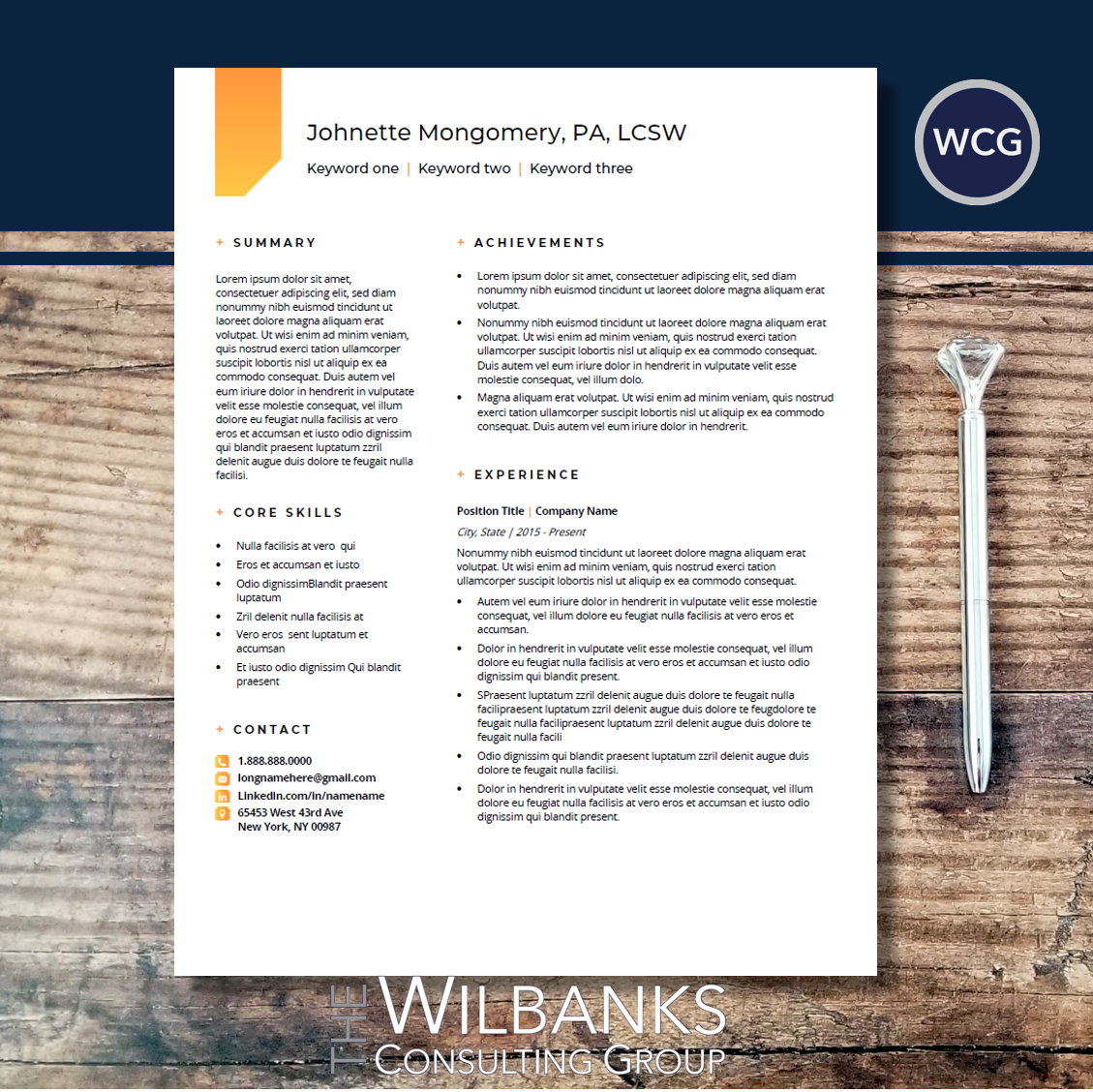
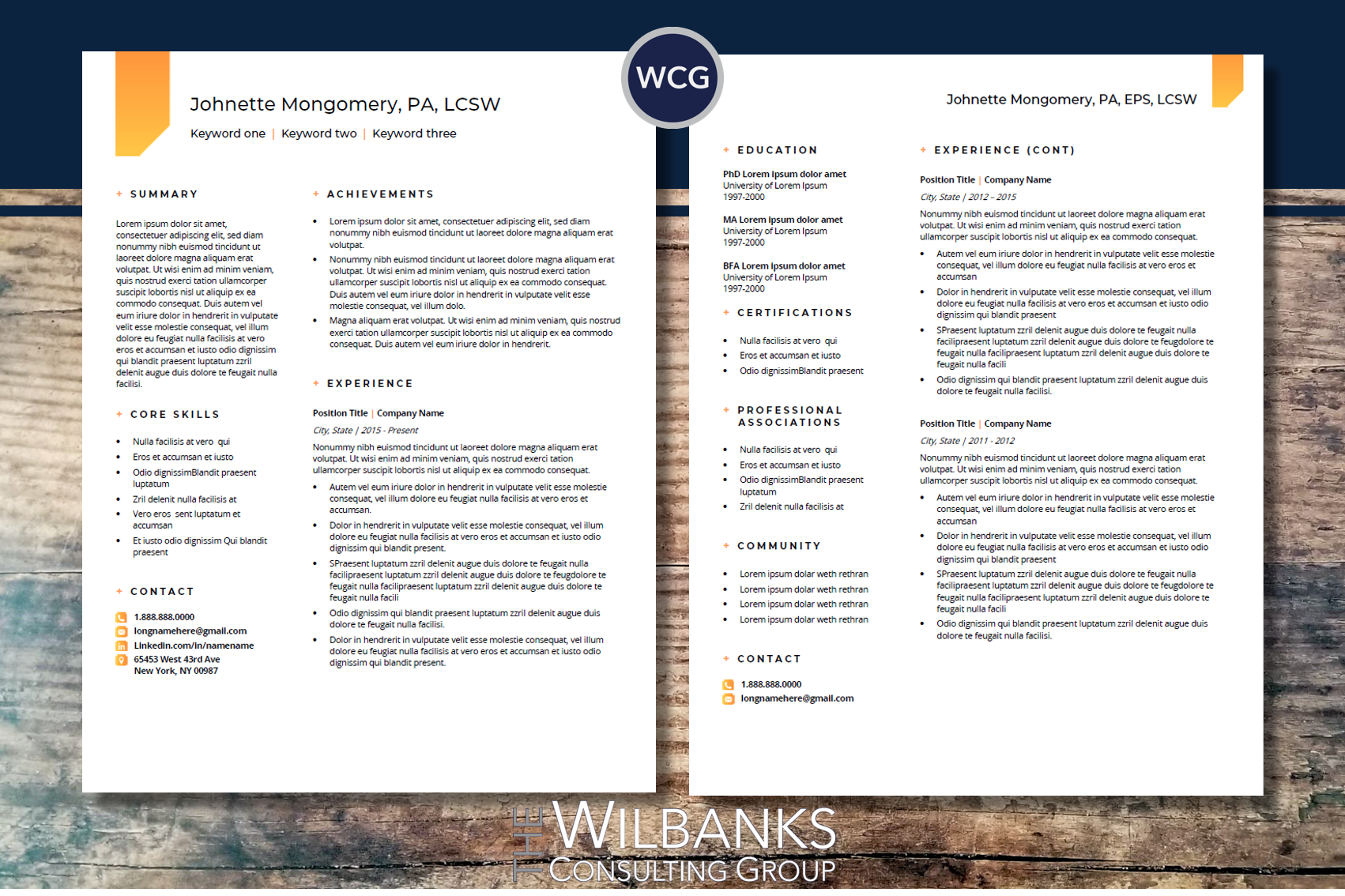
Modern Resume Template | Design, Structure and Flow helps WCG clients get interviews
Get access to our unique design, structure, and flow we use to help our clients successfully secure interviews with this Professional Resume Template!
The template implements WCG's best resume practices for highlighting your unique value. The Microsoft Word file, designed by a professional graphic designer, is very easy to customize with your own text and color scheme. In addition, the file is readily interpreted when scanned by computer application tracking systems (ATS).
Our team of former recruiters, talent professionals and technical writers specialize in a variety of industries and job levels to position you to be highly competitive. We have packaged our expertise into user-friendly resume templates with added guidance for helping your unique selling points (USPs) stand out to employers and hiring managers.
The template is fully customizable; you can change colors, fonts, move or add/delete sections to fit your experience.
♦ RESUME TEMPLATE PACKAGE INCLUDES
• Two Page Resume Template
• Detailed instructions file for how to use the templates
• The Wilbanks Consulting Group’s Resume Tips that help our clients get interviews — Coming Soon!
• Microsoft Word (.docx) files
• US Letter size
• Links to download the free fonts used in this document
• The Wilbanks Consulting Group customer support – send us a message if you need any help!
♦ REQUIREMENTS
• Microsoft Word (2007 or newer) for PC or Mac
• A basic understanding of editing in MS Word
• Note: OpenOffice or Google Docs will not work
• Download a free trial for both Windows and Mac: https://products.office.com/en-us/try
♦ HOW IT WORKS
1. Tap or click “Add to Cart” and then “Checkout.” Download will be available immediately after payment.
2. Download the .zip file and UNZIP by double-clicking the file.
3. Go to the WCG Modern Resume Guide.pdf file and install fonts by clicking the download links.
4. Open template in Word.
5. Edit content by replacing the placeholder text.
6. Customize your template by changing colors, fonts, and adding/deleting sections to fit your experience.
7. Save as PDF for emailing or submitting to a job posting.
8. Start preparing for interviews!
© The Wilbanks Consulting Group. All template designs are for your personal use only and may not be resold or redistributed under any circumstances.
Tags: Modern Resume Template | Professional Resume | CV Template | MS Word Template | Resume Design | Word Resume | Resume Tips
